Multichannel communication has taken the sales world by storm.
Sales communication channels have drastically evolved over the years. Gone are the days when salespeople relied only on emails or calls to reach out to prospects. LinkedIn, Text Messaging, Twitter, you name it. Each communication medium is yet another stone you can’t leave unturned. Reaching out to prospects at the right time using the right channel is the key to booking more meetings.
We’re sure every salesperson will agree on that front.
But, as the number of channels keeps increasing, managing conversations across all of them becomes chaotic. To stay on top of prospect communication, you need to be present everywhere all at once - which is impossible.
Otherwise, prospects will slip right through your fingers, and you’ll be left wondering what went wrong.
Although it’s too little too late, we get it. The pressure is too high.
That’s why we’ve built the Multi-channel Inbox - an inbox that collates all conversations across multiple channels in the same place. Simple, but effective.
Benefits of a Multi-channel Inbox
1. Stay on Top of Prospect Communication
Since you’ll be contacting prospects through different platforms, different tools will be required to access your data as well. Not to mention, you’ll have a barrage of notifications to deal with. Once your feed gets cluttered with notifications from all platforms, you’ll be confused, lost, and not know where to start. With a Multi-channel inbox, you can put an end to this constant turmoil. Staying on top of prospect communication, you can focus on achieving your targets and crushing quotas like child’s play.
2. Frustration-free Flow
Handling multiple channels is no easy feat. It comes with having to remember multiple credentials, scanning through several threads of conversations to retrace a message from your prospect, or always hitting the refresh button for new notifications across channels. These combined could take a serious toll on you. Since Multi-channel Inbox has all your communications logged at one place, the need to switch between different channels is eliminated. Revisiting and keeping track of all communications becomes simple and efficient.
3. Zero-distractions Zone
Distractions come in all shapes and forms. It could be as simple as a notification, or having to go through a million threads to just find one piece of information. Even the slightest bit of distraction can throw you off your zone. And when your flow gets disrupted, it puts a damper on your work, as well as your mood. Multi-channel Inbox tackles this by consolidating all prospect replies in one place. This way, you don’t have to track conversations across multiple channels. You can enter a zero-distraction zone and maintain your state of flow.
How Klenty’s Multi-channel Inbox Can Help You
Klenty’s Multi-channel Inbox is divided into four segments:
1. Mails
Find all your email conversations under this section. Track replies, auto-replies, and bounces separately, and reply promptly.
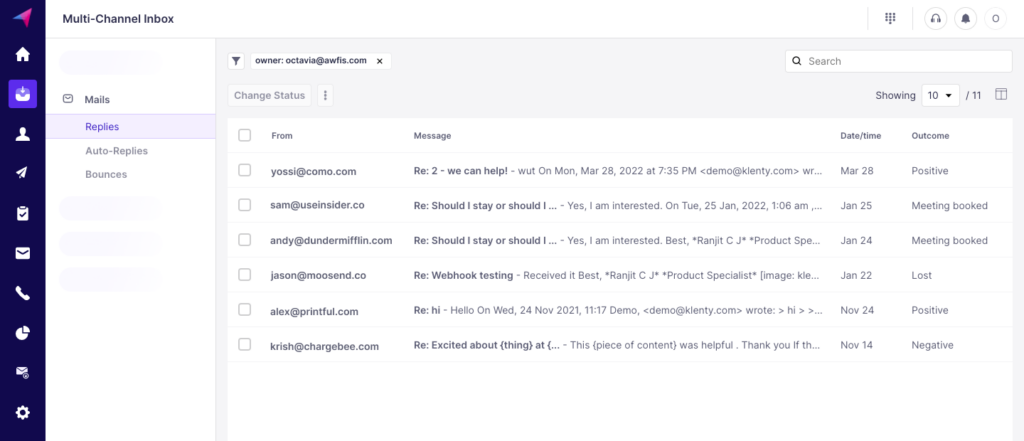
2. Calls
Missed calls and voicemails can be viewed here. You’ll be able to call back instantly through the inbox.
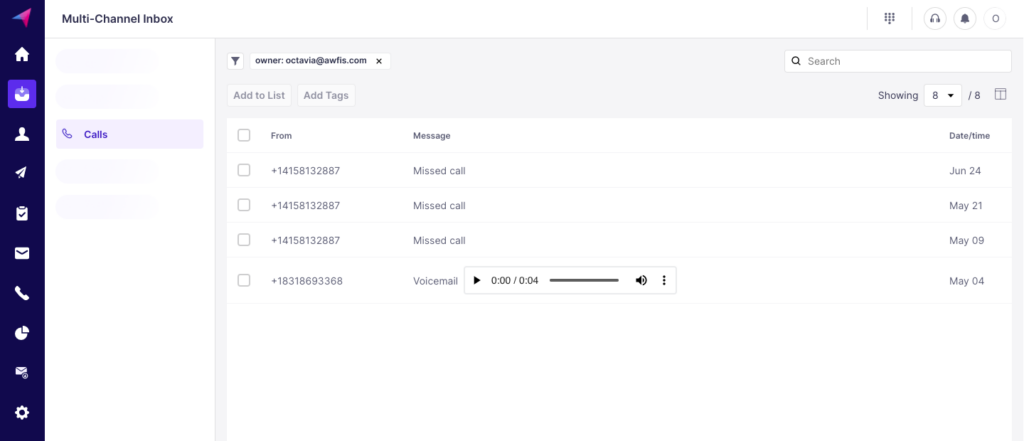
3. Text Messages
All replies via texts are collated here.
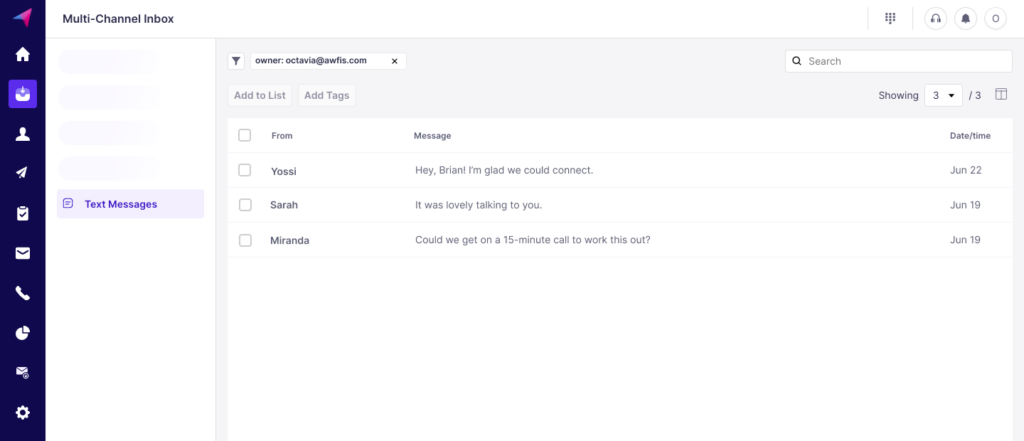
4. LinkedIn
Unified view of all LinkedIn replies.
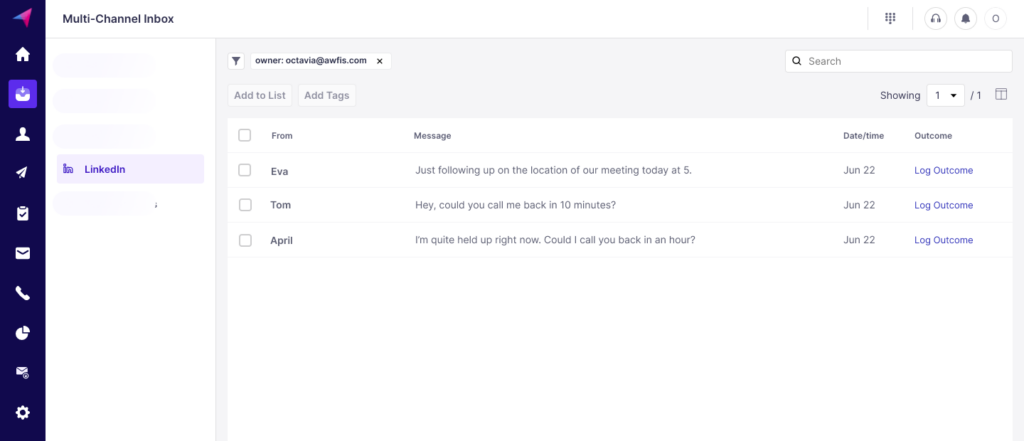
5. All
You’ll also be able to view conversations across all channels under the “All” section.
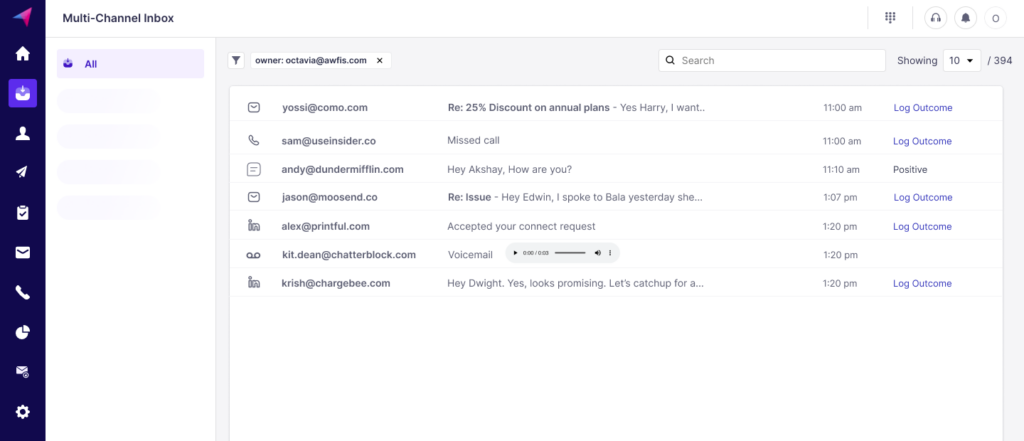
In each of these segments, you’ll be able to separately log the outcome of each conversation.
Klenty’s Multi-channel Inbox is not only limited to an individual prospect’s communication activity. It encompasses all communications across various channels for all your prospects. So, it offers a bird’s eye view of the entire team, and their communications and progress.
Conclusion
With Multi-channel Inbox, all your prospect communications will be collated in one place. No more jumping between channels to keep track of conversations. Unify all of them under one inbox and execute the right tasks at the right time. Stay on top of your prospect communication, while hitting your goals like a pro.
Let Klenty’s Multi-channel Inbox help you respond timely and effortlessly. Start your free trial now.

